How PowerUX increases the velocity of agile teams
• May 1, 2025 •
Why Velocity is Key in Power Platform Implementations Projects
Today’s business demands agile teams to be even more agile; and ship faster than ever before. Of course, this is easier said than done. I wrote this article to explore this, and show you how this is possible with today’s technology.
I’m Ahmad, founder of AMPLIFY IT and creator of PowerUX. After years of working on Power Platform implementations, I saw various perspectives and ways to increase speed. Power Platform’s flexibility and agility (and ever-growing AI capabilities) are great, yet I still believed there was room for improvement to do things in a more agile way.
Power Platform already offers a lot of low-code possibilities. However, development process still often requires writing and maintaining JavaScript, or depend on Business Rules. This typically means that non-technical people have difficulties to implement custom business logic that is high quality, maintanable and works with what solution architects desire.
All in all, these were some of the roadblocks I personally experienced. To improve the way people can work with Power Platform development, I built PowerUX with 1 objective: help teams move faster without sacrificing quality and user adoption.
So, how can teams be more agile, and in other words, do more, faster with PowerUX?
What is PowerUX?
PowerUX is a no-code tool that allows Power Platform teams to build advanced custom business logic and UX enhancements in Model-Driven Apps—without writing JavaScript.
Thanks to the simple UI configurator (see screenshot below), you do not need any technical knowledge to create or maintain code. The solution translates intuitive no-code configurations into clean, solution-aware JavaScript code that developers actually trust.
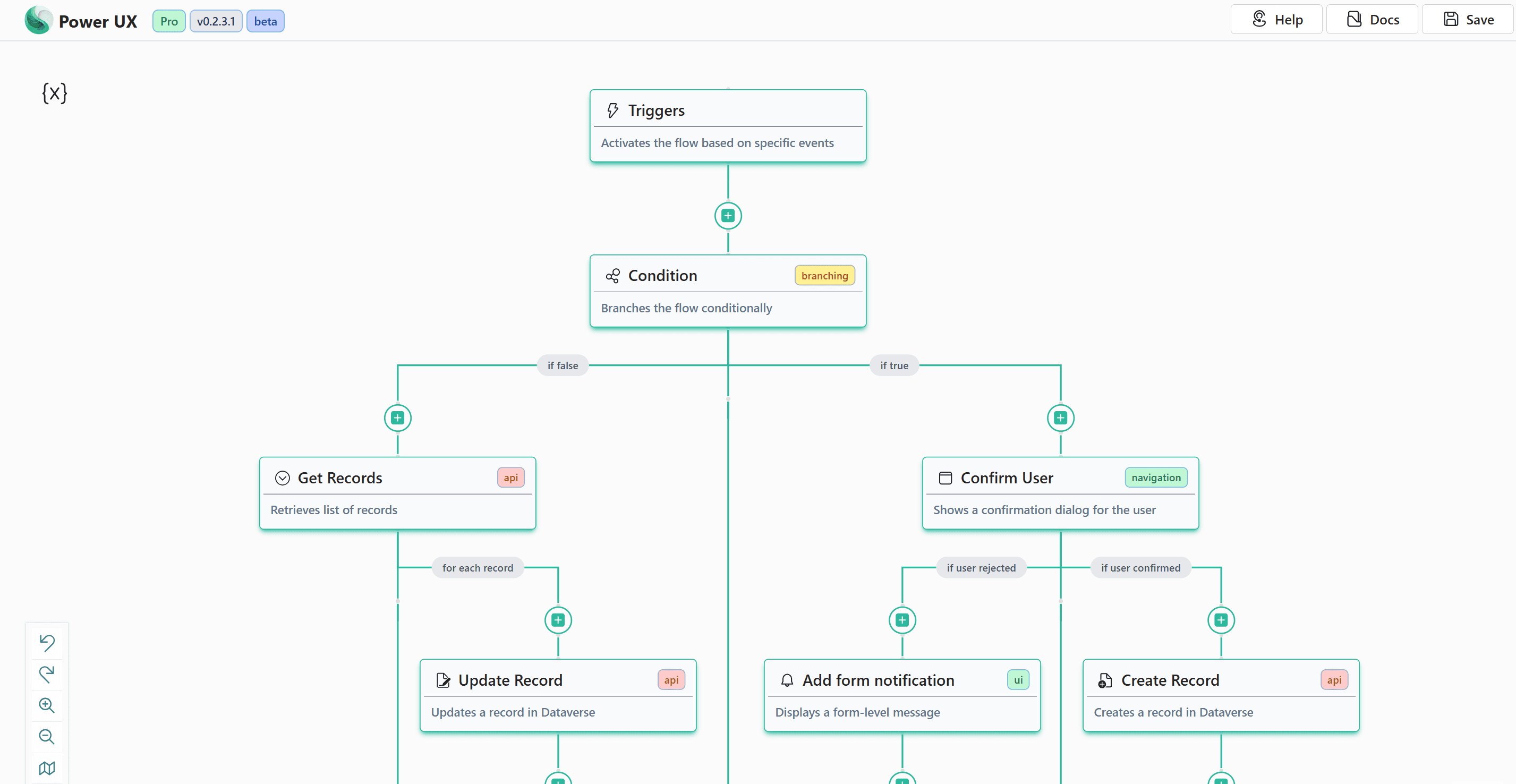
When I talk to people about PowerUX, they typically ask me specific examples on how PowerUX increases the velocity of agile teams. Here are three specific ways PowerUX directly impacts and accelerates agile development teams.
3 ways PowerUX increases the velocity of agile teams
1. You depend now much less on JavaScript: Doing more, faster.
In most Model-Driven App projects, even simple frontend logic—like showing an alert dialog or a confirmation message—requires JavaScript. In many scenarios, I’ve seen people mixing JavaScript and business rules to create custom logic.
That means you have to go ask for technical resources to create or troubleshoot issues, and this means delays for functional consultants who can’t move forward without help. I’m sure this will be recognizable to many of you reading this.
What if this was no longer the case? PowerUX removes this bottleneck by letting consultants and low-code makers define logic in a no-code UI editor.
What used to take hours, and sometimes days to create business logic for very complex projects, now takes a couple of minutes.
💡 Result: Reduced need to write and maintain JavaScript. Faster development; better communication between technical and non-technical resources.

I actually took the low-code logic creation to 1 step further. Out of the box, PowerUX comes with more than 50 no-code steps for you to do more. I built these set of over 50 pre-built no-code templates to enhance client-side customizations, streamline development, and expand your app’s functionality effortlessly.
We also provide templates to help you create business logic faster; and users are able to choose from templates when creating flows. So that you can do things faster and more efficiently.
2. PowerUX brings technical and non-technical resources together: Enables fusion development
Building good UX in Model-Driven Apps can be challenging, especially for smaller teams with limited resources. Small changes often require scripting, deployment, and review. Business stakeholders typically don’t see changes until the sprint is over.
There is typically too much pressure on the technical people, and non-technical people feel left out because they are not always directly involved in the development process.
If we want faster results and development, why not involve non-technical resources into this process? PowerUX makes this possible in a fast and easy way: giving the ability to do complex things without compromising quality, UX, or anything else.

You, or your team no longer have to dev resources for every tweak. Even a step further: pro developers can prepare reusable business logic for low-code makers to use to accelerate implementation.
You see everything related to logic in a friendly UI, allowing you to communicate changes much faster.
💡Result: Everyone is involved. Your stakeholders give feedback much faster, improving your development process. Your users get access to usable features much faster thanks to the accelerated development cycle.
3. Makes ALM Seamless and Scalable
Most no-code tools require custom pipelines, config exports, or extra deployment steps that complicate Application Lifecycle Management (ALM).
PowerUX is built to work natively with the Power Platform’s ALM model. PowerUX
Automatically packages logic into proper solution-aware JavaScript web resources
Publish customizations
Adds them to the correct Dataverse solutions

Here's how it can work: the solution architects are able to configure rules at a high level to add components to one or more Dataverse solutions automatically; making it very easy to support different solutions’ segmentation. While PowerUX takes care of automating the development workflow according to configurations, low-code makers take care of configuring business logic.
You do not need any external configurations. With a button of 1 click, the whole development workflow is automated like what developers do manually, JavaScriprt webresources are created/updated, components are added to Dataverse solutions, customizations are published, and your ALM process continues as usual with no extra steps needed.
💡Result: You enjoy business logic confidently without worrying about missing logic or broken environments.
Try PowerUX for yourself, and see how it significantly accelerates development
PowerUX isn’t just about writing less code—it’s about removing bottlenecks, reducing friction, and letting agile teams deliver more value with less resources.
Try PowerUX for free. Allow you, and your teams, to create business logic with no-code in a much faster way.
FAQ on PowerUX
How is PowerUX different from Business Rules or writing JavaScript manually?
PowerUX is built to bridge the gap between the simplicity of Business Rules and the power of custom JavaScript—without needing makers to become developers.
Compared to Business Rules:
Business Rules are great for basic logic but quickly become limiting when apps need more advanced behavior (like conditional visibility, cross-entity logic, complex field interactions, etc.). PowerUX offers far greater flexibility, allowing teams to define advanced form logic through an intuitive no-code interface—without hitting the ceiling that Business Rules often impose.
Compared to writing JavaScript manually:
Writing JavaScript by hand offers total control but demands developer skills, creates bottlenecks, and often leads to code that’s harder to maintain over time. PowerUX automates the heavy lifting by turning no-code configurations into clean, readable, solution-aware JavaScript. It also handles setting up web resources, form event handlers, and ensuring everything is ALM-friendly, so teams don't have to manage this manually.
Do I need to install anything or do manual setup to use PowerUX?
You just need to install the PowerUX solution from AppSource only in the development environment.
It’s a model-driven app that works directly with your environment. Once you connect, you can immediately start creating no-code configurations. PowerUX automatically handles creating web resources, wiring up event handlers, and adding everything into your solutions—no extra tools, manual deployment steps, or scripting required.
Just sign in, open the app, configure your logic, and deploy—as simple as it should be.
Who is PowerUX for — developers or functional consultants?
Both.
PowerUX is designed to bridge the gap between developers and functional consultants.
Functional consultants and low-code makers can use the no-code editor to create advanced form logic without writing JavaScript, helping them deliver faster and more independently.
Developers benefit too—because PowerUX generates clean, readable JavaScript automatically, freeing them from writing repetitive scripts and allowing them to focus on more complex, high-value development tasks.
In agile teams, this means more people can contribute without creating technical debt—and developers stay involved without getting bogged down.
Does PowerUX work in every environment (dev/test/prod)?
Yes, absolutely.
PowerUX is designed to be ALM-friendly from the start. The logic you build with PowerUX is automatically translated into solution-aware JavaScript and added to the solutions you already use.
This means you can move your apps—and PowerUX configurations—seamlessly across development, test, and production environments without any extra setup, manual configuration migration, or special deployment steps.
It fits naturally into your existing deployment and ALM processes, keeping everything clean, scalable, and maintainable.
Do I need to install PowerUX in every environment (dev/test/prod)?
No, just in your development environment, the tool takes care adding your generated components to your Dataverse solutions to enable seamless deployment.
What kinds of logic can I build with PowerUX?
With PowerUX, you can build form logic or command bar logic that normally would require Business Rules or custom JavaScript, but in a no-code way. You can create things like:
✅ Field validations and dynamic field behavior (show, hide, enable, disable)
✅ Dataverse API actions
✅ Conditional logic based on user inputs or record data
✅ Complex multi-condition rules that go beyond the limits of Business Rules
✅ Custom actions on form events like OnLoad, OnSave, OnChange
🚀 and more, check the steps list in our documentation.
All the logic you configure is translated into clean, structured JavaScript that behaves exactly like a pro developer’s code—but without the need to write it manually.
Can I try PowerUX?
Absolutely!
We offer a free trial so you can experience how PowerUX works in your own environment.
You’ll get full access to the no-code editor, be able to generate and deploy solution-aware JavaScript, and see how it fits into your agile delivery process.
If you're interested, you can sign up here or feel free to reach out—we’re happy to help you get started!
How about pricing? Where can I learn more about that?
Absolutely. The pricing information is available on our Pricing page. You can also immediately start your free trial (cancel at any time) there.



