How PowerUX helps teams implement custom business logic faster
• May 8, 2025 •
Imagine you’re building an app for a financial institution.
One of your requirements is to customize the loan officer’s experience on the form. When they select “Loan Type” as Mortgage and the Loan Amount exceeds €250,000, a new field called “Senior Manager Approval” must appear—and it should be mandatory before submission.
This is a simple, yet very common need when building Model-Driven Apps: adapting the form’s behavior based on input values.
This is what we call custom business logic—the specific rules and interactions your organization defines to make the app meet your real-world processes. It’s how you control what fields show up, what users are required to fill, how validations work, and how workflows react—all depending on your business context.
This is of course a very simple, yet very common example. But in a nutshell, what is custom business logic?
In Model-Driven Apps, custom business logic is tailoring your application to your business by applying a set of rules, validations, actions and more for a business purpose, can be minimizing human error, can be automating certain actions, and other purposes… This translates to a mix of scripts, Business Rules, PCF controls, HTML web resources, and other components that shape the user experience. These elements define how data behaves, how users interact with forms, and how workflows respond based on business needs.
PowerUX accelerates this process by providing both makers and developers with no-code tools to implement business logic faster. Whether by generating JavaScript automatically from no-code configurations or using pre-built configurable UI controls (coming soon), PowerUX enables teams to build smarter and faster. Without the need of writing and maintaining JavaScript code manually.
Common Examples of What Custom Business Logic Controls
Function | Description |
|---|---|
Field Visibility | Show or hide fields based on other field values. |
Field Requirements | Make fields required or optional depending on conditions. |
Data Validation | Enforce rules before saving (e.g., check value ranges, formats, or conditions). |
Field Calculations | Auto-calculate values like totals, percentages, or dates. |
Conditional Formatting | implement a certain logic based on a condition. |
Section/Tab Visibility | Show or hide form sections or tabs dynamically. |
Role-Based Logic | Show fields or allow actions based on user roles or permissions. |
Triggering Actions | Start workflows, send emails, or change status based on inputs. |
Record Restrictions | Prevent editing or deletion based on conditions (e.g., locked when approved). |
Guided Behavior | Show tips, messages, or prompts to help users complete tasks. |
The challenge isn’t just creating or having business logic—it’s managing it at scale. As requirements grow, you end up with hundreds of small rules scattered across forms, Business Rules, and custom scripts. Business Rules alone quickly hit their limits for complex scenarios. Scripting, while powerful, takes time to implement properly—and it needs to be clean, maintainable, and scalable to avoid technical debt.
Mixing different methods only leads to unmanageable setups that are hard to adapt, troubleshoot, or scale over time.
So, how can you really implement custom business logic faster into your workflow?
How does PowerUX help teams implement custom business logic faster
Losing time, getting lost in code, not having the right resources to maintain apps. I created PowerUX to solve these, and many more.
PowerUX is a no-code tool that allows Power Platform teams to build advanced custom business logic and UX enhancements in Model-Driven Apps. It significantly helps teams implement custom business logic faster, more collaboratively, and without writing a single line of JavaScript.
Thanks to the simple UI configurator (see screenshot below), you do not need any technical knowledge to create or maintain code. The solution translates intuitive no-code configurations into clean, solution-aware JavaScript code that developers actually trust.
This means business rules that once took hours (or days) and required developer handoffs can now be built, tested, and deployed in minutes, all within a scalable, solution-aware process.
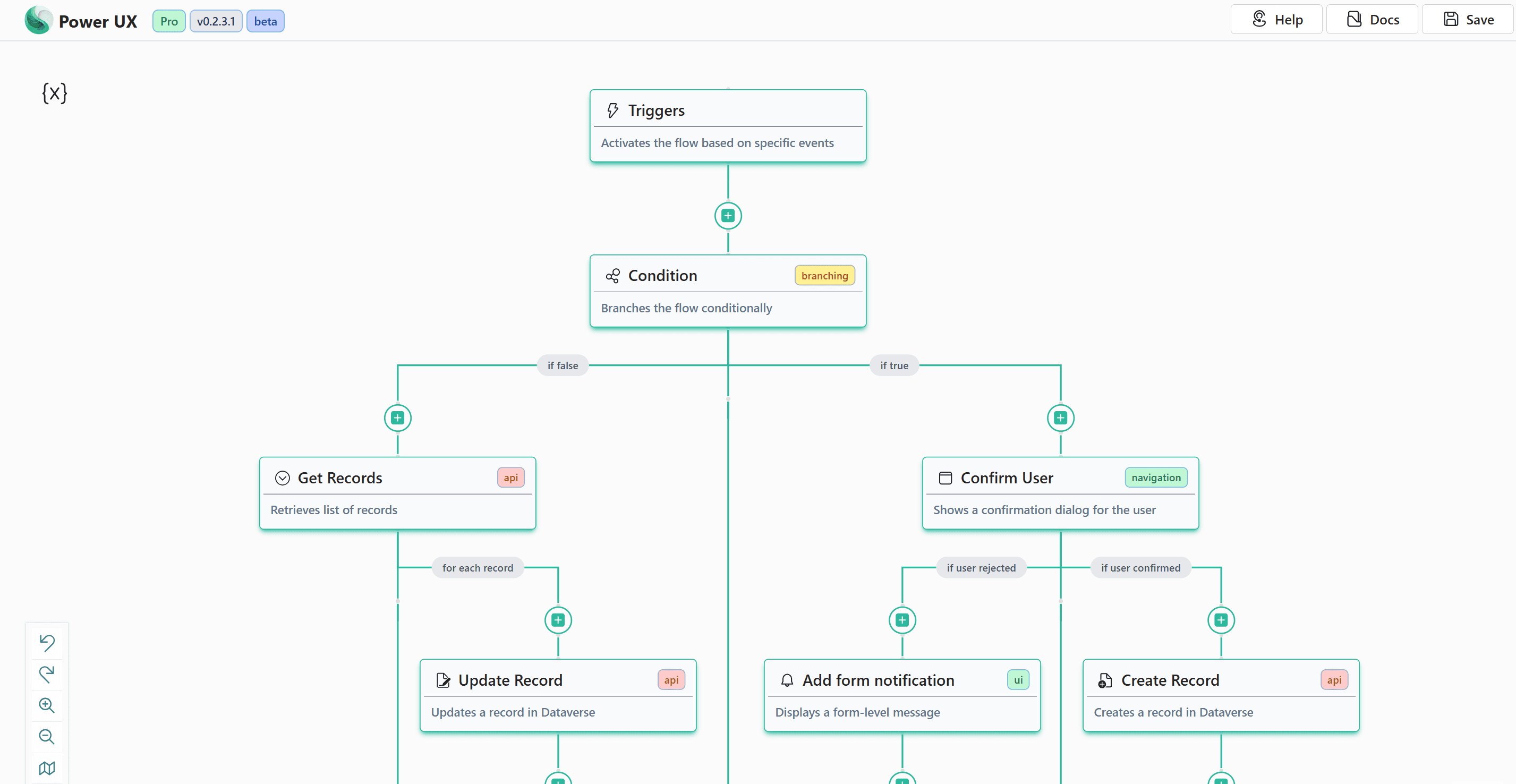
Examples of PowerUX vs. Custom business logic at a Financial Institution
Let’s go back to our initial scenario. Imagine you’re building an app for a financial institution. I’m sure many of you will recognize these.
As the architect, one of your requirements is to tailor the loan officer’s experience on the form. When they select “Loan Type” as Mortgage and the Loan Amount exceeds €250,000, a new field called “Senior Manager Approval” must appear—and it should be mandatory before submission.
I’d like to add a few more examples here, and show you how PowerUX accelerates this entire process compared to custom business logic, when dealing with real-life scenarios.
Example 2: Credit Risk Warning Logic
Let’s stay in the same context—Sarah and Peter are applying for a loan at a financial institution.
In this case, the institution requires an additional layer of validation: if the applicants’ credit assessment shows a high risk, the loan officer must be alerted immediately before proceeding. The system should query the applicant's latest credit assessment and display a warning message if the risk is too high.
With PowerUX, a functional consultant can configure the logic visually without writing code:
Step 1: Define a trigger (e.g., on applicant selection or form load)
Step 2: Use the “Fetch Records” no-code step to fetch the latest credit assessment.
Step 3: Add a condition: If Credit Risk Status = "High"
Step 4: Add an action to show a warning message to the loan officer (e.g., “⚠️ Applicant flagged as high risk. Proceed with caution.”)

Example 3: Business Process Flow Validation for Required Documents
Still in the same loan application scenario—Sarah and Peter are progressing through their loan request. The financial institution uses a Business Process Flow (BPF) in their Model-Driven App to guide loan officers through required steps, from initial data collection to credit assessment and approval.
Now, there’s a key requirement: before the loan officer can move to the step where they check the applicants’ credit assessment, the system must verify that all required documents have been collected. If not, the system should block the move to the next BPF stage and display an error.
With PowerUX, here’s how a functional consultant could build this logic using the no-code editor:
Step 1: Define a trigger on BPF stage change
Step 2: Add a condition: Check if required document fields (e.g., ID copy, income proof) are completed
Step 3: If not completed, use the “cancel default behavior” action to stop the user from progressing to the next BPF stage
Step 4: Show an error message: “Please upload all required documents before proceeding to Credit Assessment.”

Example 4: Opening a Custom Page from a Button in the Loan Request Form
In many financial institutions, internal systems are integrated—loan officers often need to trigger internal requests or submissions to backend systems such as the core banking platform.
In this scenario, let’s say a custom page has been built in Power Apps by another maker to handle internal loan approval requests. Loan officers should be able to open this custom page directly from the Loan Request form in the Model-Driven App, pre-filled with relevant data, and then submit it to the core banking system.
With PowerUX, here’s how a consultant or maker can configure this flow visually—no dev needed:
Step 1: Create a Command Bar UX Flow
Step 2: Define the action for the button: navigate to a custom page
Step 3: Publish UX Flow
Step 4: Copy the script url and add it to your command bar as a JavaScript Action

With traditional Model-Driven App development, these scenarios would require developers to write custom JavaScript, create a web resource, manually add it to the form, and handle the logic and validations.
With PowerUX, functional consultants can configure these examples in a visual logic in minutes using a visual no-code editor.
When published, PowerUX automatically generates the corresponding JavaScript, registers it as a web resource, links it to the form, and ensures it is part of your Dataverse deployment.
That’s what I wanted to achieve with PowerUX in the first place—turning what used to be a dev task into a configuration step. Saving people hours; while making the best use of your resources in the most effective way.
Try PowerUX for yourself, and see how it significantly accelerates development
PowerUX isn’t just about writing less code—it’s about removing bottlenecks, reducing friction, and letting agile teams deliver more value with less resources.
Try PowerUX for free. Allow you, and your teams, to create business logic with no-code in a much faster way.
FAQ on PowerUX
How is PowerUX different from Business Rules or writing JavaScript manually?
PowerUX is built to bridge the gap between the simplicity of Business Rules and the power of custom JavaScript—without needing makers to become developers.
Compared to Business Rules:
Business Rules are great for basic logic but quickly become limiting when apps need more advanced behavior (like conditional visibility, cross-entity logic, complex field interactions, etc.). PowerUX offers far greater flexibility, allowing teams to define advanced form logic through an intuitive no-code interface—without hitting the ceiling that Business Rules often impose.
Compared to writing JavaScript manually:
Writing JavaScript by hand offers total control but demands developer skills, creates bottlenecks, and often leads to code that’s harder to maintain over time. PowerUX automates the heavy lifting by turning no-code configurations into clean, readable, solution-aware JavaScript. It also handles setting up web resources, form event handlers, and ensuring everything is ALM-friendly, so teams don't have to manage this manually.
Do I need to install anything or do manual setup to use PowerUX?
You just need to install the PowerUX solution from AppSource only in the development environment.
It’s a model-driven app that works directly with your environment. Once you connect, you can immediately start creating no-code configurations. PowerUX automatically handles creating web resources, wiring up event handlers, and adding everything into your solutions—no extra tools, manual deployment steps, or scripting required.
Just sign in, open the app, configure your logic, and deploy—as simple as it should be.
Who is PowerUX for — developers or functional consultants?
Both.
PowerUX is designed to bridge the gap between developers and functional consultants.
Functional consultants and low-code makers can use the no-code editor to create advanced form logic without writing JavaScript, helping them deliver faster and more independently.
Developers benefit too—because PowerUX generates clean, readable JavaScript automatically, freeing them from writing repetitive scripts and allowing them to focus on more complex, high-value development tasks.
In agile teams, this means more people can contribute without creating technical debt—and developers stay involved without getting bogged down.
Does PowerUX work in every environment (dev/test/prod)?
Yes, absolutely.
PowerUX is designed to be ALM-friendly from the start. The logic you build with PowerUX is automatically translated into solution-aware JavaScript and added to the solutions you already use.
This means you can move your apps—and PowerUX configurations—seamlessly across development, test, and production environments without any extra setup, manual configuration migration, or special deployment steps.
It fits naturally into your existing deployment and ALM processes, keeping everything clean, scalable, and maintainable.
Do I need to install PowerUX in every environment (dev/test/prod)?
No, just in your development environment, the tool takes care adding your generated components to your Dataverse solutions to enable seamless deployment.
What kinds of logic can I build with PowerUX?
With PowerUX, you can build form logic or command bar logic that normally would require Business Rules or custom JavaScript, but in a no-code way. You can create things like:
✅ Field validations and dynamic field behavior (show, hide, enable, disable)
✅ Dataverse API actions
✅ Conditional logic based on user inputs or record data
✅ Complex multi-condition rules that go beyond the limits of Business Rules
✅ Custom actions on form events like OnLoad, OnSave, OnChange
🚀 and more, check the steps list in our documentation.
All the logic you configure is translated into clean, structured JavaScript that behaves exactly like a pro developer’s code—but without the need to write it manually.
Can I try PowerUX?
Absolutely!
We offer a free trial so you can experience how PowerUX works in your own environment.
You’ll get full access to the no-code editor, be able to generate and deploy solution-aware JavaScript, and see how it fits into your agile delivery process.
If you're interested, you can sign up here or feel free to reach out—we’re happy to help you get started!
How about pricing? Where can I learn more about that?
Absolutely. The pricing information is available on our Pricing page. You can also immediately start your free trial (cancel at any time) there.



